Unified English Braille (UEB) was officially adopted by the Braille Authority of North America (BANA) in November 2012. However, the implementation of UEB, including its use for math and science, began in January 2016. It’s important to note that while UEB was adopted, the Nemeth Code for Mathematics and Science Notation continues to be used in the United States. Many students learn both UEB Math and Nemeth Code, allowing them to advance in their learning regardless of the math materials they receive, giving them access to UEB Math Lessons Galore.
Today, over eight countries, including Australia, Canada, South Africa and the United Kingdom, use UEB Math. Other countries lack access to assistive technologies, including braille, is a significant challenge globally. Nearly one billion people with disabilities, particularly in low- and middle-income countries, lack access to these essential tools1. Additionally, almost half of the world’s population, around 3.7 billion people, remain offline and disconnected from digital technologies2.
For those people in poorer countries who can acquire access technology but not braille, there are auditory options for learning. Here is a way to Teach or learn UEB Math in WORD.
More options for JUST auditory learners or braille learners and taking totally inaccessible images of WORD and making them accessible using Mathkicker.AI.
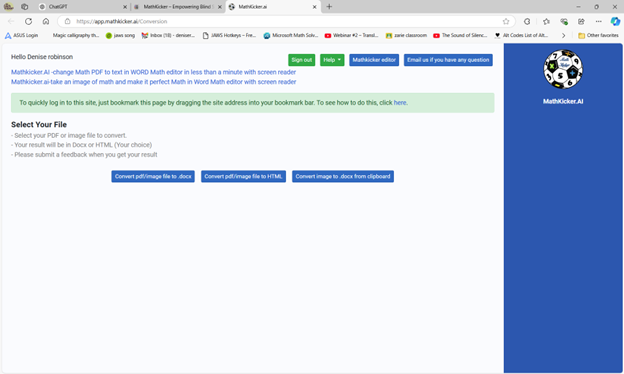
Setup Computer and Screen Readers first
Optimizing Windows 11 for Screen Reader Efficiency with Key Settings and Configurations
MathCAT-set it up with NVDA or JAWS, UEB MATH or Nemeth with screen readers
Hayes learns proper Word setup for Math with Math Editor and Jaws commands with brailliant display
Setting up Braille Math editor in WORD to left justify and work in computer and contracted braille
UEB Math Lessons Galore with JAWS or NVDA
Prepare for College: Trigonometry with Math Editor: LaTex or Braille, JAWS or NVDA
Highlights of 8 videos in: Nemeth or UEB via MathCat: Math Access in WORD and Braille Math Editor with JAWS or NVDA
Digital UEB Math & Braille Math Editor in WORD with JAWS UEB Mode
UEB Math using Braille Math and Word Math Editors with Jaws and split-braille-for-buffer-mode
UEB Math with NVDA in WORD using unicode-LaTex or Braille -easy to advanced math
Digital Math with UEB Math, NVDA completing Matrices in WORD Math Editor 365
JAWS or UEB Math in WORD Math Editor-Unicode-LaTex Braille=learning easy to advanced math
Quadratic Formulas with UEB Math or Nemeth and/or display with JAWS audio & MathCat
Matrices in WORD Math Editor-Braille Math editor with Jaws using LaTex, auditory and/or Braille
MathKicker. AI- Solutions to Math Issues
Digital Quadratic Math with Jaws or NVDA in Mathkicker.ai – auditory and/or braille display
Complete Advanced Math with LaTex to finish math fast using Mathkicker.AI, JAWS, NVDA and/or display
Math & AI =Mathkicker.ai convert PDF math or any work into WORD docx.
Perfect Digital Math at all levels using only audio or tactile Braille or both in Mathkicker.ai
Math & AI is MathKicker.ai — convert to .docx from clipboard- make inaccessible accessible
Mathkicker.ai-take an image of math and make it perfect Math in Word Math editor with screen reader
Mathkicker.AI -change Math PDF to text in WORD Math editor in less than a minute with screen reader
Graphing, Split Braille and More
Transcribe Math into Word documents for blind students using Math editor, Jaws and a Braille Display
Quadratic equation and how to fix math mistakes, braille math editor, Jaws in Word Math editor
Braille Math in Word with editor, JAWS, braille display and ease for multi-line math problems
Graphing Inequalities, functions and shading with Desmos and screen reader
Create Geometry Shapes from Math Work in Desmos with screen reader
Geometry in DESMOS graphing Calculator with screen reader
Desmos graphing calculator with shaded Parabolas, screen reader, braille display and embosser
Students with Math
Braille Math editor Contracted out, computer in mode with Tay–most efficient
Jaws Braille Math editor in Word by Aubrey
Braille Math Editor in Word with Jaws, Focus Braille Display by Campbell
More YouTube Channel solutions
