The current page provides instructions on creating a food chain for a class using talking software. It includes steps for saving a document in a specific format and navigating through menus using keyboard shortcuts. Additionally, it references the video below to help you each step of the way.
F12 and save as 97-2023 so after you F12 you will have file and tab once and down arrow or up arrow to 97-2023 doc and enter, then the commands will work for you.
- Alt + N then M and right arrow to Food Chain and enter
- Listen to recording to add information as you need
WORD accessible food chain and why we use them
A food chain is a sequence that shows how energy and nutrients flow from one organism to another within an ecosystem. Here’s a simple breakdown:
- Producers: These are usually plants or algae that create their own food through photosynthesis. They form the base of the food chain.
- Primary Consumers: Herbivores that eat the producers. Examples include rabbits and deer.
- Secondary Consumers: Carnivores that eat the herbivores. For instance, a fox that eats rabbits.
- Tertiary Consumers: These are predators that eat secondary consumers. An example would be an eagle that eats foxes.
- Decomposers: Organisms like bacteria and fungi that break down dead plants and animals, returning nutrients to the soil.
Each step in the food chain is called a trophic level. Energy is transferred from one level to the next, but with each transfer, some energy is lost as heat, making the chain less efficient as it goes up12.
Food chains often interconnect to form a food web, which provides a more comprehensive picture of how energy flows through an ecosystem2.
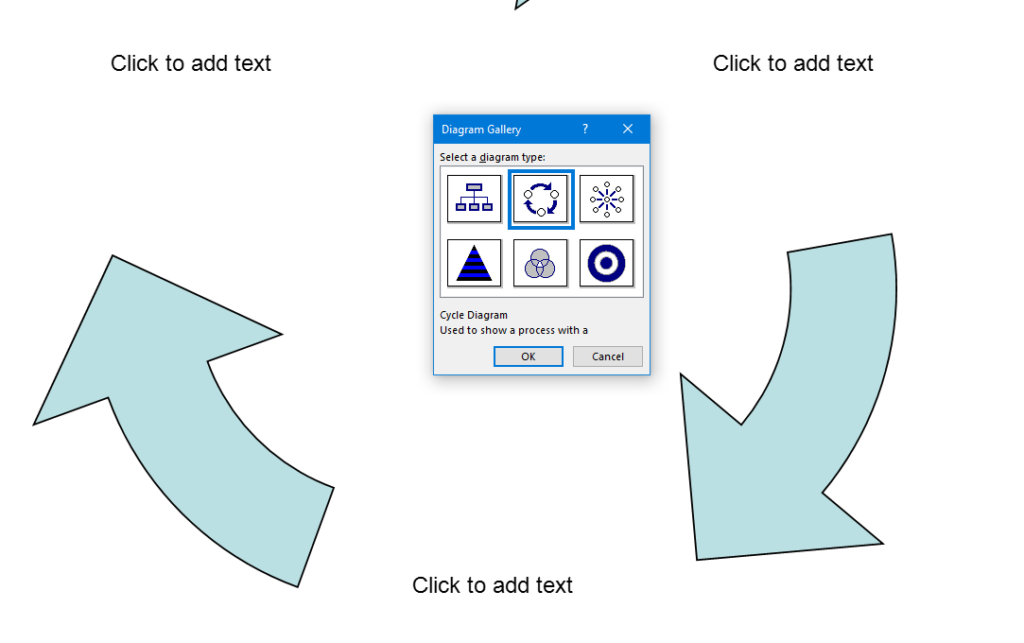
Other WORD Lessons
Optimizing Windows 11 Efficiency for Screen Reader with Key Settings and Configurations
WORD Efficient Text Navigation and Selection
Basic WORD JAWS commands with Typing Trick
Rebuild Microsoft Word Template when it is not working well
Microsoft Word MLA format with Christopher Duffley
WORD accessible food chain for class using talking software
Commands to change mouse -access programs fast, basics in Word font & movement
Excel line plot graph-copy to Word for Math
Complete an excel graph and copy into Word document with screen reader
Essential WORD keyboard commands for setting defaults
Track changes in Word-How teachers make corrections in work
Track Changes with Commands-inserting comments and editing work
Other accessible IXL options for more learning
Team Specialists and Access Trainers to deliver the instruction you need
