Emē, a student of Dr. Denise Robinson demonstrates how she studies Spanish vocabulary using Google Sheets with a screen reader. She starts by copying vocabulary words into Google Sheets, though typing them in directly is also an option. After setting up the sheet, she explains the importance of naming it to avoid losing any work. She uses Google Sheets similarly to how a sighted student would use flashcards. This method is an excellent example of Flashcard studying in sheets. Column A contains the English words, while Column B holds the Spanish translations.
Certainly! Here is the revised paragraph with “Emē”:
Emē introduces a “difficulty” column in Column C, where she rates how challenging each word is to remember. She assigns a value between one and five, depending on how well she recalls each word. This rating system allows her to sort the words based on difficulty later, making her study sessions more effective. This technique enhances the efficiency of flashcard studying in sheets methods.
To make the study process more efficient, Emē explains how to randomize the rows. This prevents her from memorizing the order of the words rather than learning the words themselves. She uses specific keyboard commands to select all rows and columns, then accesses the “randomize range” function through the search menu. Randomization is key for effective flashcard studying in sheets techniques.
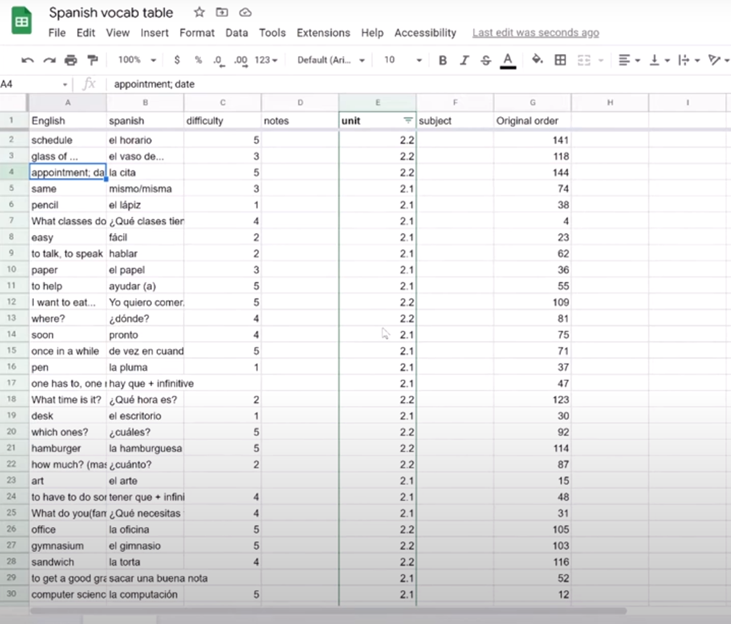
After randomizing, Emē sorts the words by difficulty, placing the hardest words at the top for focused study. She even hides the easiest words, rated as ones, to avoid wasting time on words she already knows well. If she needs to retrieve the hidden words, she can easily unhide them using the “unhide rows” function. This is another way flashcard studying can be efficiently carried out in sheets.
Emē concludes by showing how she reviews and updates the difficulty ratings as she studies. This method allows her to keep track of her progress and focus on words that need the most attention. She highlights that this approach to flashcard studying in sheets with Google Sheets is both accessible and effective, making it a great tool for blind and visually impaired students.
Excel Trend-line with Scatter Plot
Other Excel Lessons that you can do in Sheets
Learn more Great Study habits with Google and more Videos on our YouTube Channel:
