The DESMOS Graphing Calculator offers a powerful and accessible tool for blind and visually impaired students to explore geometry and all mathematics. By integrating seamlessly with screen readers like JAWS and NVDA, DESMOS provides real-time audio feedback and tactile support, enabling students to plot points, create shapes, and analyze graphs. With features like Audio Trace and braille compatibility, this innovative tool ensures that all learners can engage meaningfully with geometric concepts, fostering independence and confidence in STEM learning. Combine with embossing what is created gives the whole picture to a student under their fingers.
Using the DESMOS Graphing Calculator with a screen reader, such as JAWS or NVDA, gives blind and visually impaired students accessible tools to engage with geometry and other mathematical concepts.
Key Features of Geometry in DESMOS graphing Calculator with screen reader
- Screen Reader Compatibility: First, DESMOS integrates with screen readers, offering spoken feedback for graph creation, interaction, and navigation. It reads inputs aloud.
- Graphing and Plotting Points: Next, students plot points, lines, or shapes using equations or coordinates. The screen reader then reads back the corresponding inputs and outputs.
- Geometric Shapes: Additionally, DESMOS supports various geometric figures like circles and triangles. Students define these shapes, and the screen reader provides immediate feedback.
- Accessibility Features: Moreover, the “Audio Trace” feature converts visual graphs into sound. Pitch and tone changes represent graph shifts, offering an auditory experience.
- Tactile Representation: For tactile interaction, emboss the graph or use refreshable braille displays which allow students to access the calculator’s output, further enhancing their understanding of graphs.
- Exploration of Graphs: Meanwhile, users navigate graphs with arrow keys, and the screen reader offers real-time feedback on points, intersections, and key areas.
- Labeling and Describing: Finally, DESMOS allows labeling of points and graphs. The screen reader reads these labels aloud, improving organization and understanding of complex graphs.
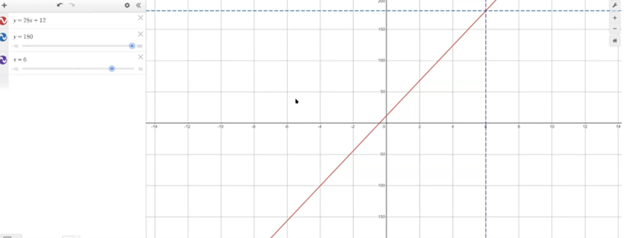
By leveraging these features, blind or visually impaired students can effectively learn and apply geometric concepts, making DESMOS a valuable tool for STEM education. If Desmos is not an option Excel works well also with shapes. Continue learning anything you need and if you cannot find it, just ask.
Find more with Desmos:
Creating Geometry Tables in Desmos
for STEM and Embossing in Desmos
Desmos and inserting graphs into Math Work in WORD
Creating shaded Parabolas in Desmos
Games with Desmos with Drag and Drop
Drag n Drop with JAWS on Macmillan
