Digital math accessibility is evolving rapidly. Digital Math with UEB is now as powerful as Nemeth in WORD. Tools like NVDA and JAWS are at the forefront, enhancing how blind and low vision users interact with complex math content. One of the most significant advancements is the integration of Unified English Braille (UEB) and Nemeth Code in digital math environments. This integration allows users to create, edit, and review mathematical equations directly within Microsoft Word’s Math Editor 365.
NVDA, a powerful screen reader, now supports completing matrices and other complex mathematical structures in Word. This functionality is crucial for students and professionals alike. NVDA’s capability to work seamlessly within Word’s Math Editor ensures that users can input and manipulate UEB or Nemeth math with precision. This tool is particularly beneficial for completing matrices, a common task in higher-level math and STEM fields.
Transition
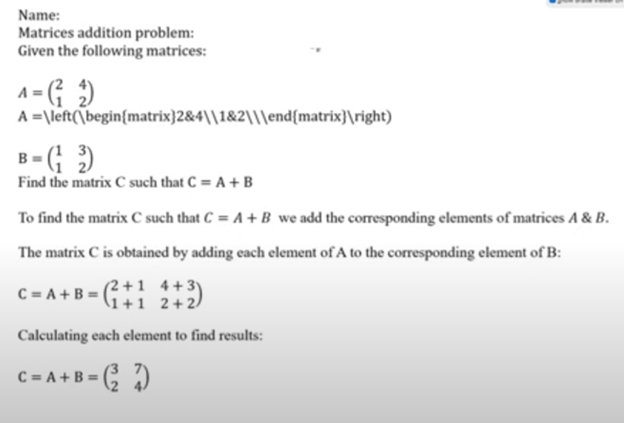
Transitioning from traditional methods to digital math with UEB or Nemeth tools opens up new possibilities. Users can now work within Microsoft Word with the support of screen readers like NVDA. This combination allows blind and low vision users to perform tasks that were once challenging or inaccessible. The process is smooth, thanks to the integration of MathCat, which enhances compatibility between Word’s Math Editor and screen readers.
Furthermore, YouTube tutorials provide essential guidance for users navigating these tools. Videos demonstrating NVDA’s capabilities in completing matrices within Word Math Editor 365 are invaluable. They offer step-by-step instructions, making it easier for users to adopt these tools.
Thus, digital math with UEB and JAWS, combined with Microsoft Word’s Math Editor, are transforming accessibility. The ability to complete matrices using UEB or Nemeth code is a game-changer. These advancements ensure that blind and low vision users can fully participate in math-intensive fields. The video lessons on YouTube will provide crucial details for anyone learning and using these tools
More Lessons for Math:
If you need Tactile Tools for Math Learning
