Setting up Spanish Braille using JAWS-enabled Braille display involves a few key steps. First, configure the Braille profile in JAWS by pressing Insert + 6 to open the settings center. Navigate to the Braille mode settings and select Spanish (Spain International) as the default language. This ensures the Braille output is in Spanish Grade 1. You can quickly switch between languages using Ctrl + Shift + Windows + L or specific Braille display commands. Additionally, practice using symbols and contractions on the Braille display to become comfortable with the layout. This setup allows visually impaired users to work efficiently in Spanish, ensuring accurate Braille representation and seamless integration with their tasks.
Spanish Braille Display or keyboard Output/Input and special commands below
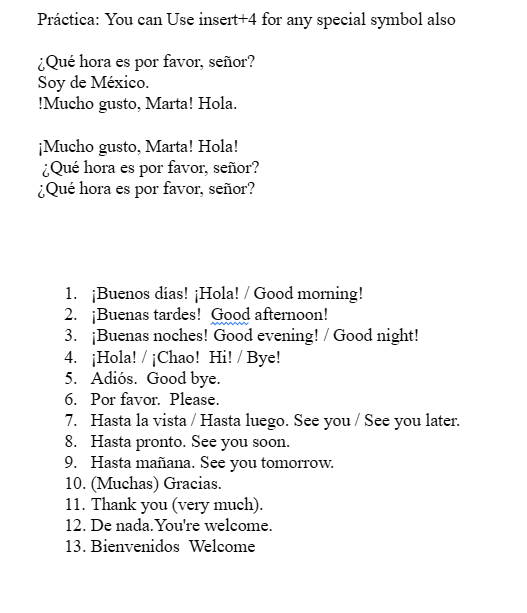
Spanish-Española 1. Jaws settings: Set up braille profile – insert 6 (ctrl shift D for default but after you complete these steps, open settings again, to make sure they hold for just Word settings) type “braille mode” down twice to hear it, F6, alt g to languages and setup your choices.
This lesson is Spain (international) Input and Output are Spanish Grade 1
2. Tab to profile languages and set those up and enter to close Jaws settings
3. Alt 8 to make sure dots 7,8 show on display-accept and close settings
1. Set up Voice profile in Jaws-open context menu, options, voices, add a profile
1. In Word-change voice quickly: 2 options: on keyboard- ctrl shift window L to change profile or on Focus -2,3,4,5,7, space to change languages)
2. Insert+ctrl+S to change to Spanish profile or to other language
3. G+7+space on Focus to computer braille (which will output Spanish grade 1)– capital is dot 7 under capital letter on display
Práctica:
á 1,2,3,5,6
é 2,3,4,6
í 3,4
ó 3,4,6
ú 2,3,4,5,6
ü 1,2,5,6,8
ñ 1,2,4,5,6, 8
Punctuation for Spanish Braille using JAWS
! 2,3,5, 7
inverted ! is 2,3,5, 7, 8
and
. is dot 3
and
, is dot 2
? is dot 2, 6
inverted ? is 2,6,7
on keyboard:
Lower Case Letters
á (lower case a, acute accent) = Press Ctrl + ‘ (apostrophe), then the letter a
é (lower case e, acute accent) = Press Ctrl + ‘ (apostrophe), then the letter e
í (lower case i, acute accent) = Press Ctrl + ‘ (apostrophe), then the letter i
ó (lower case o, acute accent) = Press Ctrl + ‘ (apostrophe), then the letter o
ú (lower case u, acute accent) = Press Ctrl + ‘ (apostrophe), then the letter u
ñ (lower case n, tilde accent) = Press Ctrl + Shift + ~ (tilde), then the letter n
ü (lower case u, diaeresis accent) = Press Ctrl + Shift + : (colon), then the letter u
Upper Case Letters
Á (upper case A, acute accent) = Press Ctrl + ‘ (apostrophe), then Shift + a
É (upper case E, acute accent) = Press Ctrl + ‘ (apostrophe), then Shift + e
Í (upper case I, acute accent) = Press Ctrl + ‘ (apostrophe), then Shift + i
Ó (upper case O, acute accent) = Press Ctrl + ‘ (apostrophe), then Shift + o
Ú (upper case U, acute accent) = Press Ctrl + ‘ (apostrophe), then Shift + u
Ñ (upper case N, tilde accent) = Press Ctrl + Shift + ~ (tilde), then Shift + n
Ü (upper case U, diaeresis accent) = Press Ctrl + Shift + : (colon), then Shift + u
Punctuation Marks
¿ (inverted question mark) = Press Alt + Ctrl + Shift + ? (question mark)
¡ (inverted exclamation mark) = Press Alt + Ctrl + Shift + ! (exclamation mark)
« (opening angle quotation mark) = Press Ctrl + ` (grave accent), then Shift + < (less than symbol)
» (closing angle quotation mark) = Press Ctrl + ` (grave accent), then Shift + > (greater than symbol)
Speaking/Writing Spanish
Práctica: You can Use insert+4 for any special symbol also
¿Qué hora es por favor, señor?
Soy de México.
!Mucho gusto, Marta! Hola.
¡Mucho gusto, Marta! Hola!
¿Qué hora es por favor, señor?
¿Qué hora es por favor, señor?
- ¡Buenos días! ¡Hola! / Good morning!
- ¡Buenas tardes! Good afternoon!
- ¡Buenas noches! Good evening! / Good night!
- ¡Hola! / ¡Chao! Hi! / Bye!
- Adiós. Good bye.
- Por favor. Please.
- Hasta la vista / Hasta luego. See you / See you later.
- Hasta pronto. See you soon.
- Hasta mañana. See you tomorrow.
- (Muchas) Gracias.
- Thank you (very much).
- De nada.You’re welcome.
- Bienvenidos Welcome
- Lo siento I’m sorry
- Con permiso / Perdón / Disculpe Excuse me / Pardon me
- ¡Vamos! Let’s go!
- ¿Cómo está usted? How are you? (formal)
- ¿Cómo estás? How are you? (informal)
- Insert+4 for eacute in
- ¿Qué tal? How’s it going?
- Bien / Muy bien Good / Very good
- Insert+4 for acute in Más below
- Mal / Muy mal / Más o menos Bad / Very bad / OK
- Sí / No Yes / No
- ¿Cómo?
- ¿Cómo se llama usted? What is your name? (formal)
- ¿Cómo te llamas? What is your name? (informal)
- Me llamo… / Mi nombre es… My name is…
- Mucho gusto. / Encantado. Nice to meet you.
More Lessons at YouTube and YourTechVision WebSite
Other Spanish Lessons
Braille Setup for Spanish
