kaleigh takes images from a PDF and creates Geometry shapes such as vertices in Excel for perfect graphing.
In Excel, you can create vertices (edit points on a line) when working with shapes or lines. Here are the keyboard commands to manipulate vertices:
Always create a table with all pertinant numbers based on the math from your Work. Kaleigh took her work from a PDF and transported it into excel. If you make a space in excel leaving cells empty, you can create 2 intersecting graphs.
Basic Overview of Geometry using Excel Shapes
- Insert a Shape:
- Press ALT + N, SH to open the Shapes menu.
- Use the arrow keys to select a line or shape and press Enter.
- Edit Vertices:
- Select the shape.
- Press Shift + F10 (context menu) and choose “Edit Points” by using the arrow keys and pressing Enter.
- Move Vertices:
- Use arrow keys to move vertices around once in edit mode.
These steps allow for creating and editing vertices in Excel. More Excel lessons.
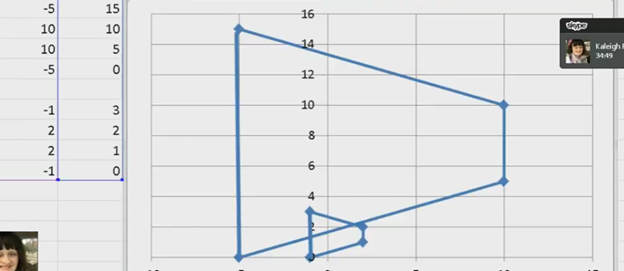
More math Lesson on our YouTube Channel
