Track changes in Word for a 9th grade. This student was only using a brailler to braille out all work….a very slow process to get it transcribed, then to the teacher, then back to the student. Now, in 2 months the student has moved to completing all work on a computer, emailing to teacher, teacher corrects and sends back.
Virtual lesson-teaching blind student how to use track changes in Word-how teachers correct
Track Changes in Microsoft Word using keyboard shortcuts, and you can adjust for Low Vision and mouse
- Activate/Deactivate Track Changes:
- Navigate Changes:
- Next Change: Press Alt + Shift + N.
- Previous Change: Press Alt + Shift + P.
- Accept or Reject Changes:
- Accept Change: Press Alt + Shift + A.
- Reject Change: Press Alt + Shift + R.
- Add a Comment:
- Access ALL Comments: CTRL + ALT +’
Detailed Steps with Keyboard Shortcuts
- Activate/Deactivate Track Changes in WORD:
- Shortcut: Press Ctrl + Shift + E.
- Action: This toggles Track Changes on or off. When activated, Word will start tracking all edits.
- Make Edits:
- Insertions: Type normally to add new text. It will appear underlined and in a different color.
- Deletions: Select the text you want to delete and press Delete. The text will show up with a strikethrough.
- Navigate Changes:
- Next Change: Press Alt + Shift + N to move to the next tracked change.
- Previous Change: Press Alt + Shift + P to move to the previous tracked change.
- Accept or Reject Changes:
- Accept Change: Press Alt + Shift + A to accept the current change.
- Reject Change: Press Alt + Shift + R to reject the current change.
- Add a Comment:
- Shortcut: Highlight the text and press Ctrl + Alt + M.
- Action: This will add a comment balloon in the margin where you can type your comment.
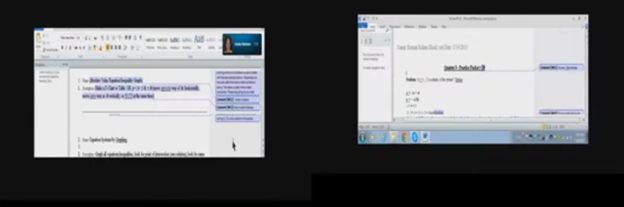
Other WORD Lessons
Optimizing Windows 11 Efficiency for Screen Reader with Key Settings and Configurations
WORD Efficient Text Navigation and Selection
Basic WORD JAWS commands with Typing Trick
Rebuild Microsoft Word Template when it is not working well
Microsoft Word MLA format with Christopher Duffley
WORD accessible food chain for class using talking software
Commands to change mouse -access programs fast, basics in Word font & movement
Excel line plot graph-copy to Word for Math
Complete an excel graph and copy into Word document with screen reader
Essential WORD keyboard commands for setting defaults
Track changes in Word-How teachers make corrections in work
Track Changes with Commands-inserting comments and editing work
