Dr. Robinson demonstrates how to use the Jaws Braille Math Editor for solving basic math problems. She begins by explaining the process of opening the editor using 3-7-4-6 space on the braille display. This command quickly opens the Jaws Braille Math Editor for users.
Once in the editor, she types “10 + 5 = 15” to show how math expressions are entered. The math editor automatically adds number signs before each number, ensuring the correct format. To hear the result, Dr. Robinson uses Insert + F1 for help and demonstrates how to navigate through the equation.
Next, she solves “20 + 5 = 25” and reminds students to carefully check for the number signs before each number. Dr. Robinson encourages the use of both hands when reading math, emphasizing the importance of tactile practice with the right hand and left hand.
Braille Math Editor Solution
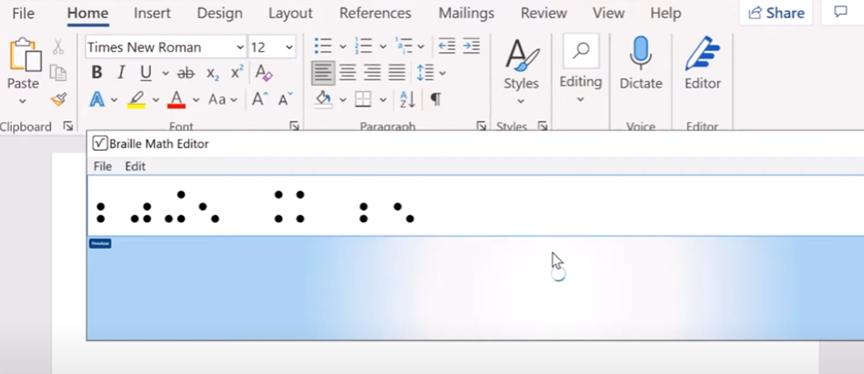
She continues by solving additional problems, such as “30 + 6 = 36” and “40 + 7 = 47.” Each time, she reinforces the process of reading and checking the work with both hands. For every problem, Dr. Robinson ensures that students follow the correct commands to enter the math expression, then press Enter to insert the answer into Microsoft Word. The session effectively shows the benefits of using the Jaws Braille Math Editor.
Throughout the session, Dr. Robinson emphasizes the value of continuous practice and careful attention to the tactile input. She concludes the lesson with a final problem, “50 + 8 = 58,” guiding students through the steps of reading, checking, and inserting the equation. The Braille Math Editor, combined with the commands in JAWS, offers blind students a seamless way to solve and verify math problems independently.
Watch Also Aubrey completes Work on her display
