Regularly updating your computer is crucial for keeping it secure, efficient, and running smoothly. It’s important to apply the latest computer update to take advantage of these benefits. Software updates provide important improvements, such as enhanced security, better performance, and bug fixes. These updates also ensure that your computer stays compatible with the latest software and hardware, while offering new features to improve your user experience. Keeping your system up to date is a simple yet effective way to protect your device and ensure it operates at its best.
Regularly updating your computer as new updates are released is essential for several reasons:
Reasons to Apply Latest Computer Update
Regularly updating your computer is crucial for several reasons, starting with security. Updates often fix vulnerabilities that hackers could exploit. By keeping your system updated, you protect it from viruses, malware, and cyberattacks.
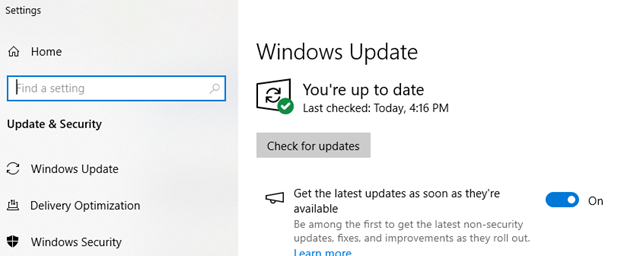
Secondly, updates improve performance by making your computer faster and more efficient. They address bugs and glitches that can slow down your system.
Next, applying the latest updates introduce new features or improve existing tools, enhancing both your user experience and productivity.
As software evolves, updates also ensure compatibility with the latest programs, hardware, and devices.
Finally, many updates focus on fixing bugs and stability issues, helping your computer run smoothly and preventing crashes.
By consistently updating, you keep your computer secure, fast, and fully functional, avoiding many common problems.
